Installation Status Page
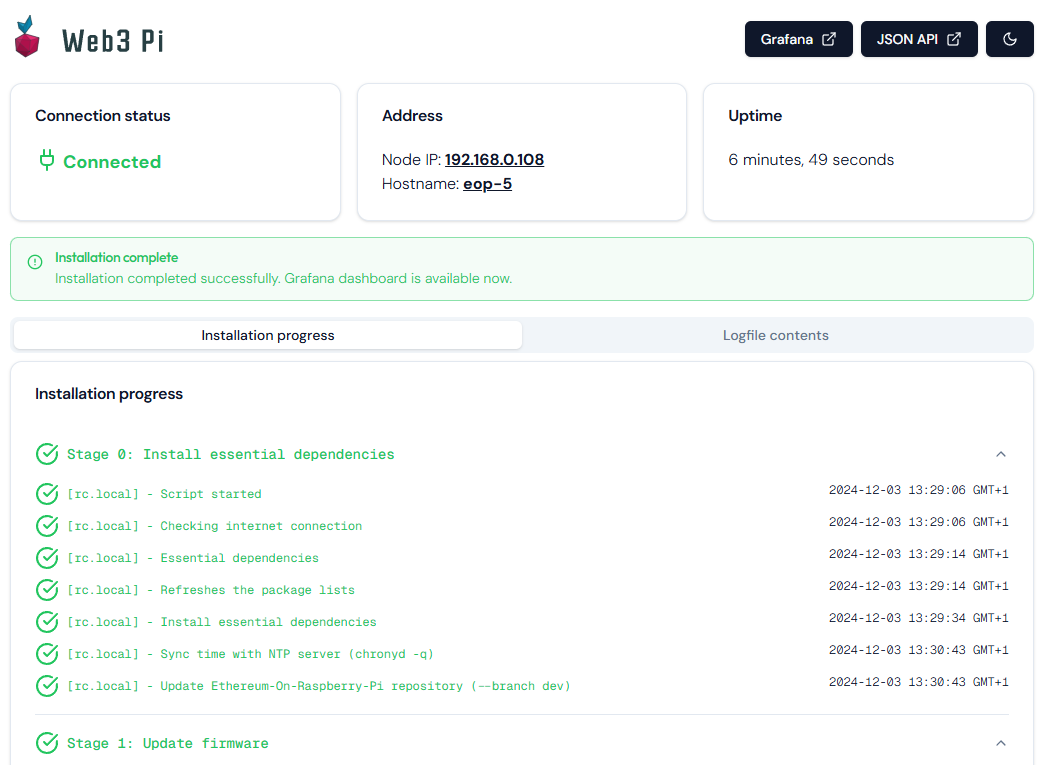
The Installation Status plugin provides a comprehensive overview of the Web3 Pi installation process. It displays the status of each installation stage as well as any errors or warnings encountered during the process.
Installation
To install the Installation Status plugin, navigate to the "Web3 Pi Updater" section in the Cockpit interface. Search for "Installation Status" and install the plugin. On newer Web3 Pi releases, this plugin might be pre-installed by default.
Usage
Once installed, the Installation Status plugin will be accessible on port 80 of your Raspberry Pi. Simply open the URL in your web browser to view the status page.
Disabling the Plugin
If you no longer require the Installation Status plugin, you can disable it by stopping the w3p_installation-status service. To do this, navigate to the "Services" section in the Cockpit interface and stop the service.
Source Code
The source code for the Installation Status plugin can be found on GitHub.
Support
For support and further assistance, join the Web3 Pi Discord community.